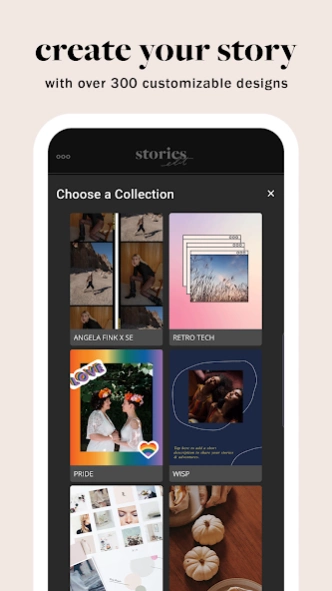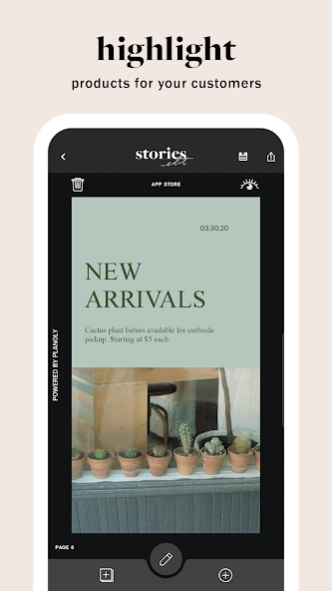StoriesEdit: Instagram Story T 2.6.4
Free Version
Publisher Description
StoriesEdit: Instagram Story T - Create and edit Instagram stories & collages with designer templates & layouts.
From the creators of PLANOLY, StoriesEdit is a beautifully crafted design app that allows you to easily create and customize your social content from a selection of over 300 designer story templates. Create and customize your own content for IG Grid and Stories, Pinterest Pins, & more.
Select story templates available for FREE. Unlock all story templates for $2.99/mo or $19.99/year with a StoriesEdit PRO account. View and manage your subscription in your StoriesEdit settings.
StoriesEdit ProTip : Download the PLANOLY app to plan, edit & schedule your content creations across Instagram, Pinterest & other social platforms.
It’s easy to create your own content:
1. Choose a template from a collection.
2. Upload and customize your images or videos with our editing tools: Text, Shapes, Stickers & Background Color.
3. Resize to fit the social platform of your choice - IG Story 9:16, Social Feed 1:1, Portrait 4:5, or Pinterest 2:3.
4. Download your design to your phone, share it to PLANOLY (to plan and schedule), or post directly to Instagram, Snapchat or TikTok.
StoriesEdit makes it easy to manage and share content from the palm of your hand:
• Create draft folders with up to 10 templates that match your style or brand aesthetics.
• Tap and hold on a template to add as a favorite for easy access.
• Create a story reel by editing 10 templates from our collections at once.
• Utilize our Preview feature for a quick snapshot of your design before posting.
• Share a single page or all pages when sharing to your device, PLANOLY, Instagram, Snapchat, or TikTok.
STORIESEDIT DESIGN FEATURES
TEXT TOOL:
- Click on any designed text areas to edit text and/or add additional text.
- Choose from over 50 fonts, sizes & color combinations.
- Bold, underline and add ‘all caps’ to the designated text.
- Adjust your text’s size, kerning, line height, or color.
SHAPE TOOL
- Add shapes onto your template.
- Select whole shapes or shape outlines to add to your template.
- Adjust the color of your shape or shape outline by selecting the color, color picker, or adding in HEX code
STICKERS TOOL
- Choose from over 100 stickers including arrows, highlight elements, brush details, handwritten notes & more.
- Customize the color of the stickers to match your template.
BACKGROUND COLOR TOOL
- Customize your background color to fit your brand aesthetics or current mood by tapping on the background.
We’d love to connect with you!
Email: https://pages.planoly.com/cs/contact
Instagram: @storiesedit @planoly
Twitter: @planoly
Privacy Policy: https://pages.planoly.com/privacy-policy
Terms of Use: https://pages.planoly.com/terms-of-service
About StoriesEdit: Instagram Story T
StoriesEdit: Instagram Story T is a free app for Android published in the Chat & Instant Messaging list of apps, part of Communications.
The company that develops StoriesEdit: Instagram Story T is PLANOLY. The latest version released by its developer is 2.6.4.
To install StoriesEdit: Instagram Story T on your Android device, just click the green Continue To App button above to start the installation process. The app is listed on our website since 2021-01-07 and was downloaded 3 times. We have already checked if the download link is safe, however for your own protection we recommend that you scan the downloaded app with your antivirus. Your antivirus may detect the StoriesEdit: Instagram Story T as malware as malware if the download link to com.planoly.storiesedit is broken.
How to install StoriesEdit: Instagram Story T on your Android device:
- Click on the Continue To App button on our website. This will redirect you to Google Play.
- Once the StoriesEdit: Instagram Story T is shown in the Google Play listing of your Android device, you can start its download and installation. Tap on the Install button located below the search bar and to the right of the app icon.
- A pop-up window with the permissions required by StoriesEdit: Instagram Story T will be shown. Click on Accept to continue the process.
- StoriesEdit: Instagram Story T will be downloaded onto your device, displaying a progress. Once the download completes, the installation will start and you'll get a notification after the installation is finished.